Time tracking in Microsoft Teams
Legally compliant work and project time tracking seamlessly integrated into Microsoft Teams
Microsoft Teams Store

4.0
Used by teams from
Test timeghost Time Tracking in your team for 14 days free!
Time tracking in Microsoft Teams
Legally compliant work and project time tracking seamlessly integrated into Microsoft Teams
Microsoft Teams Store

4.0
Used by teams from




Test timeghost Time Tracking in your team for 14 days free!
Work and project time tracking in Microsoft Teams
Work and project time tracking in Microsoft Teams
Work and project time tracking in Microsoft Teams
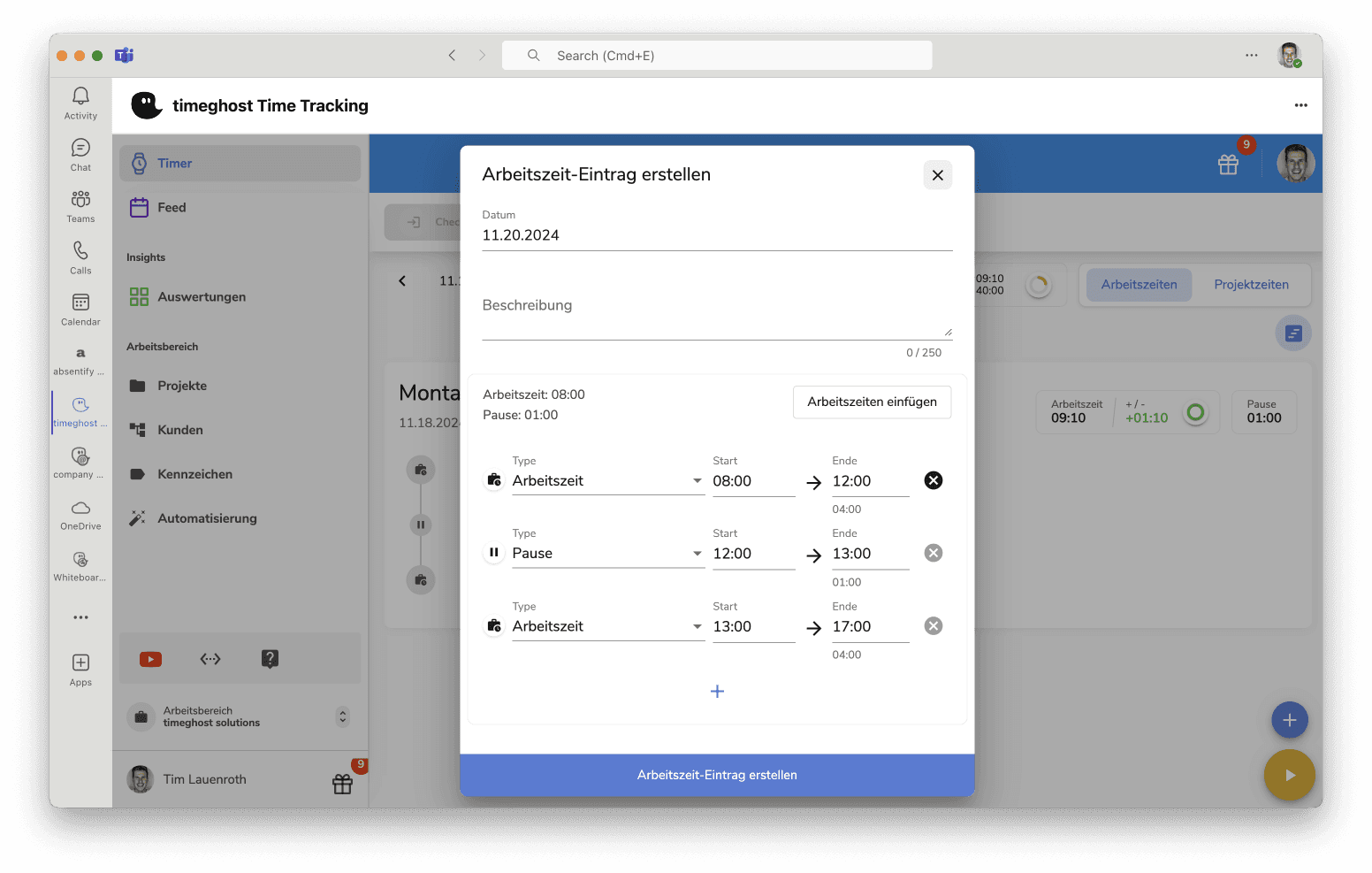
Law-compliant working time tracking
Meets all legal requirements according to the GDPR and protects your business.
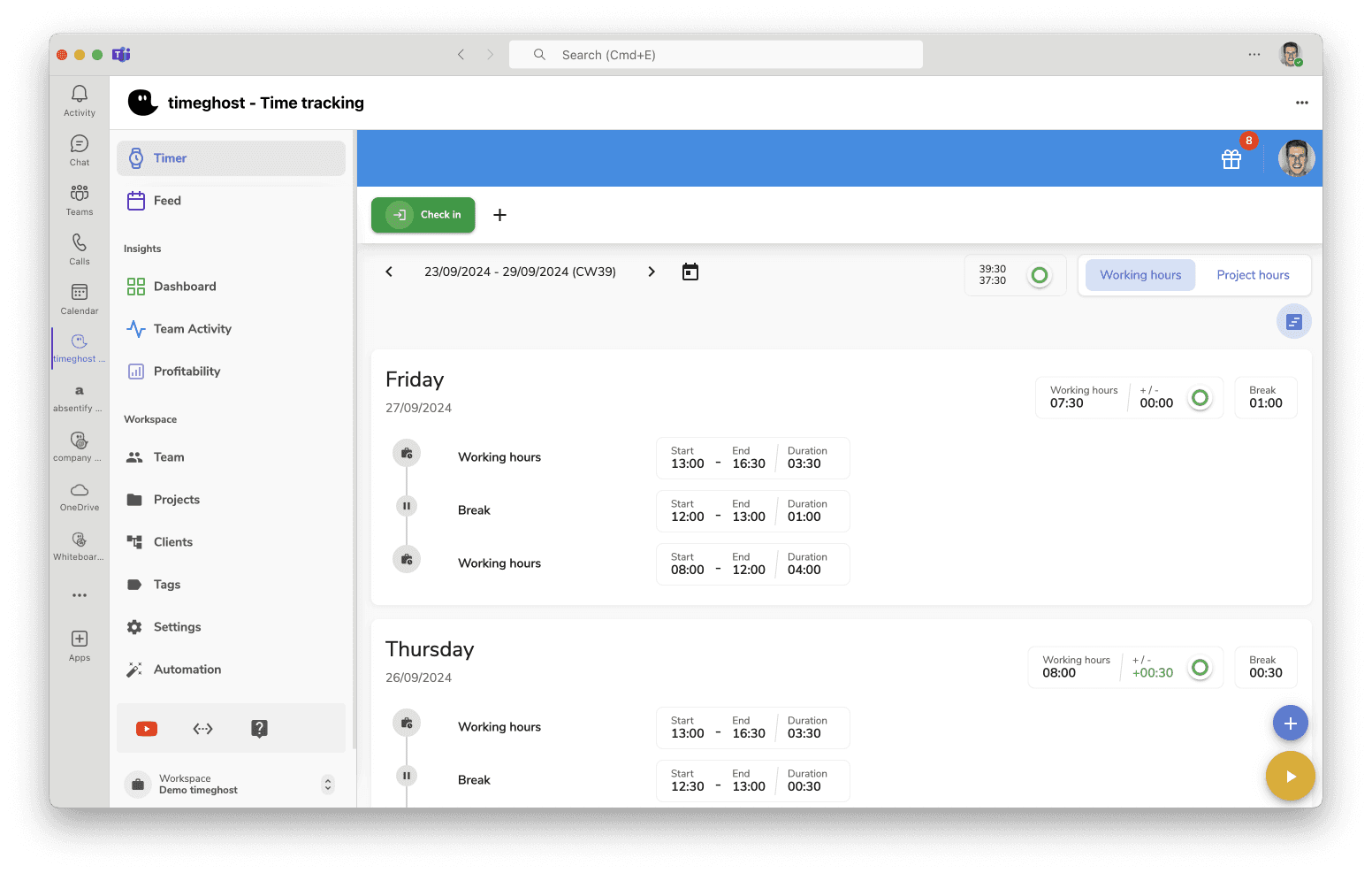
Check-In, Pause, Check-Out - simple and efficient
Easily track working hours in Microsoft Teams and seamlessly integrate them into daily life.
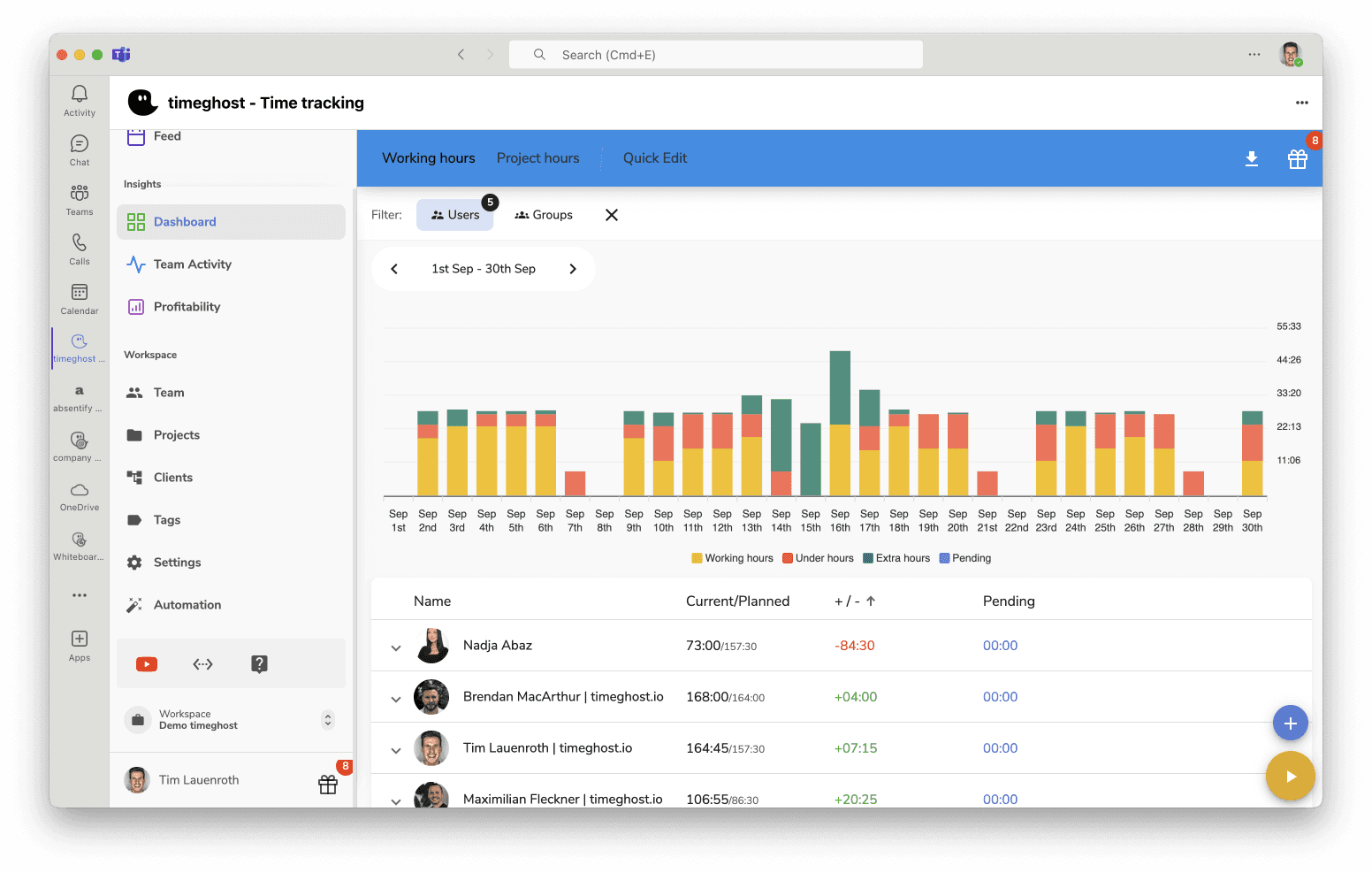
Overview, evaluation and further processing
Keep an eye on working hours and export them for your processes in the company.
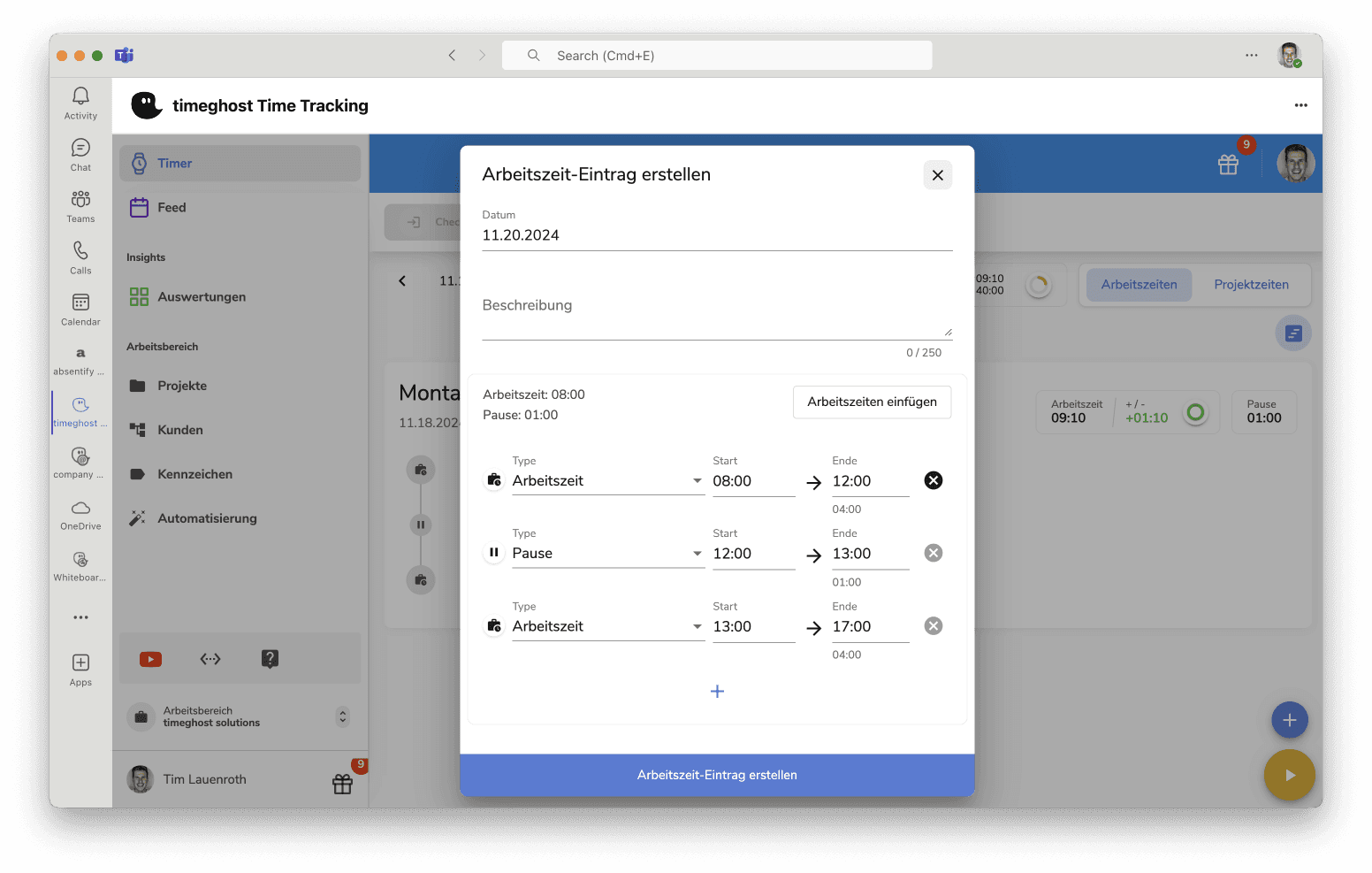
Law-compliant working time tracking
Meets all legal requirements according to the GDPR and protects your business.
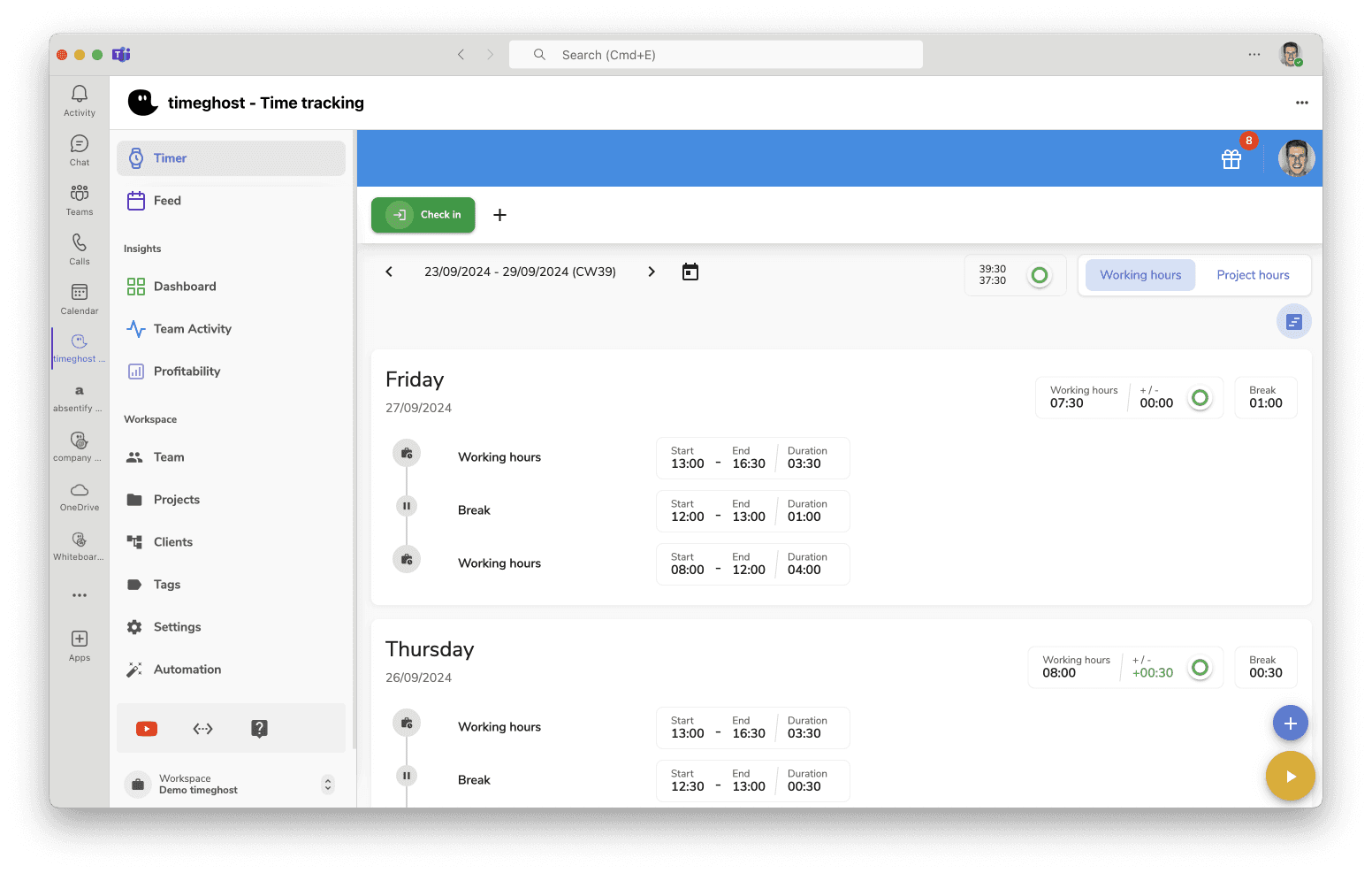
Check-In, Pause, Check-Out - simple and efficient
Easily track working hours in Microsoft Teams and seamlessly integrate them into daily life.
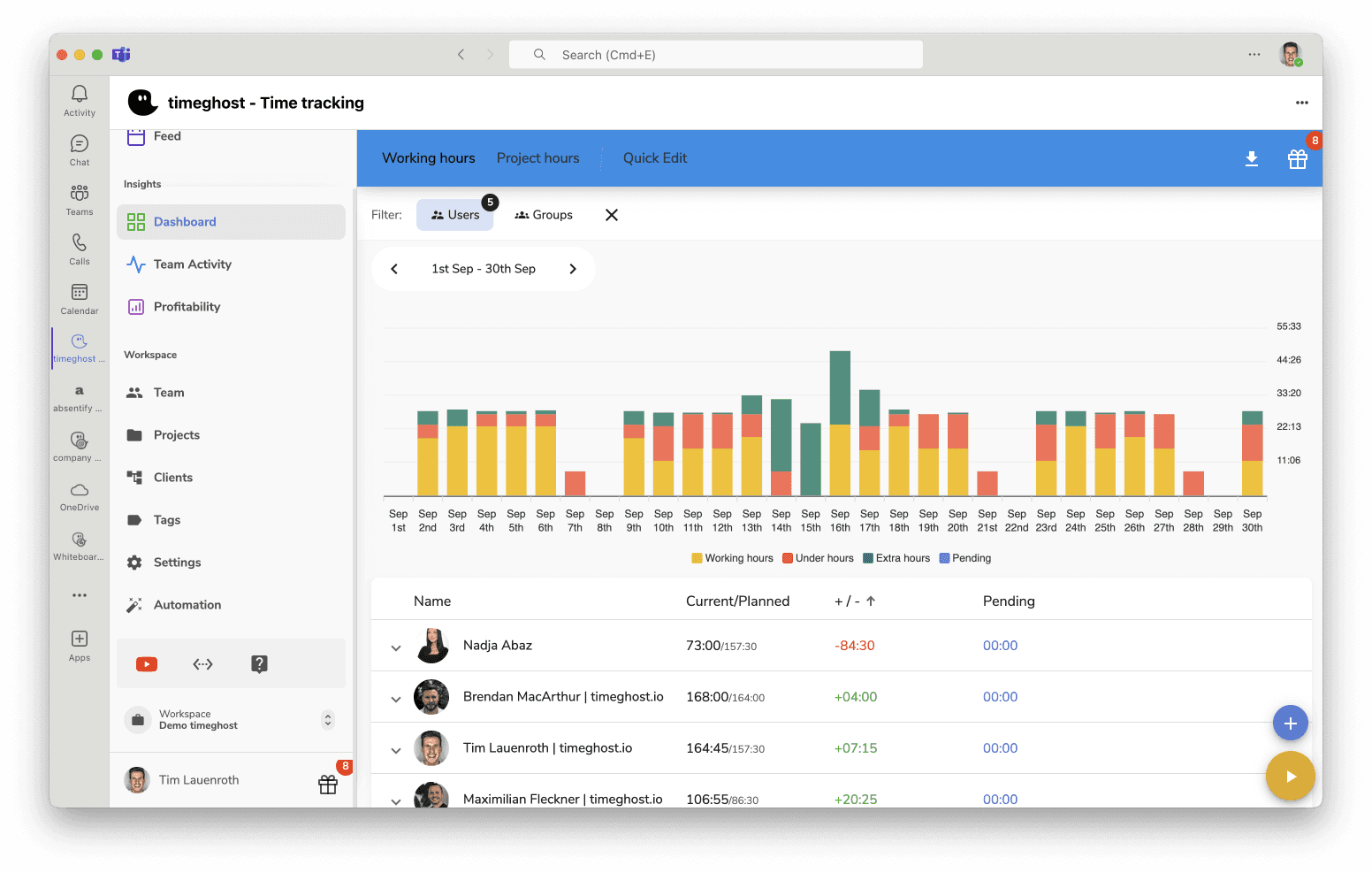
Overview, evaluation and further processing
Keep an eye on working hours and export them for your processes in the company.
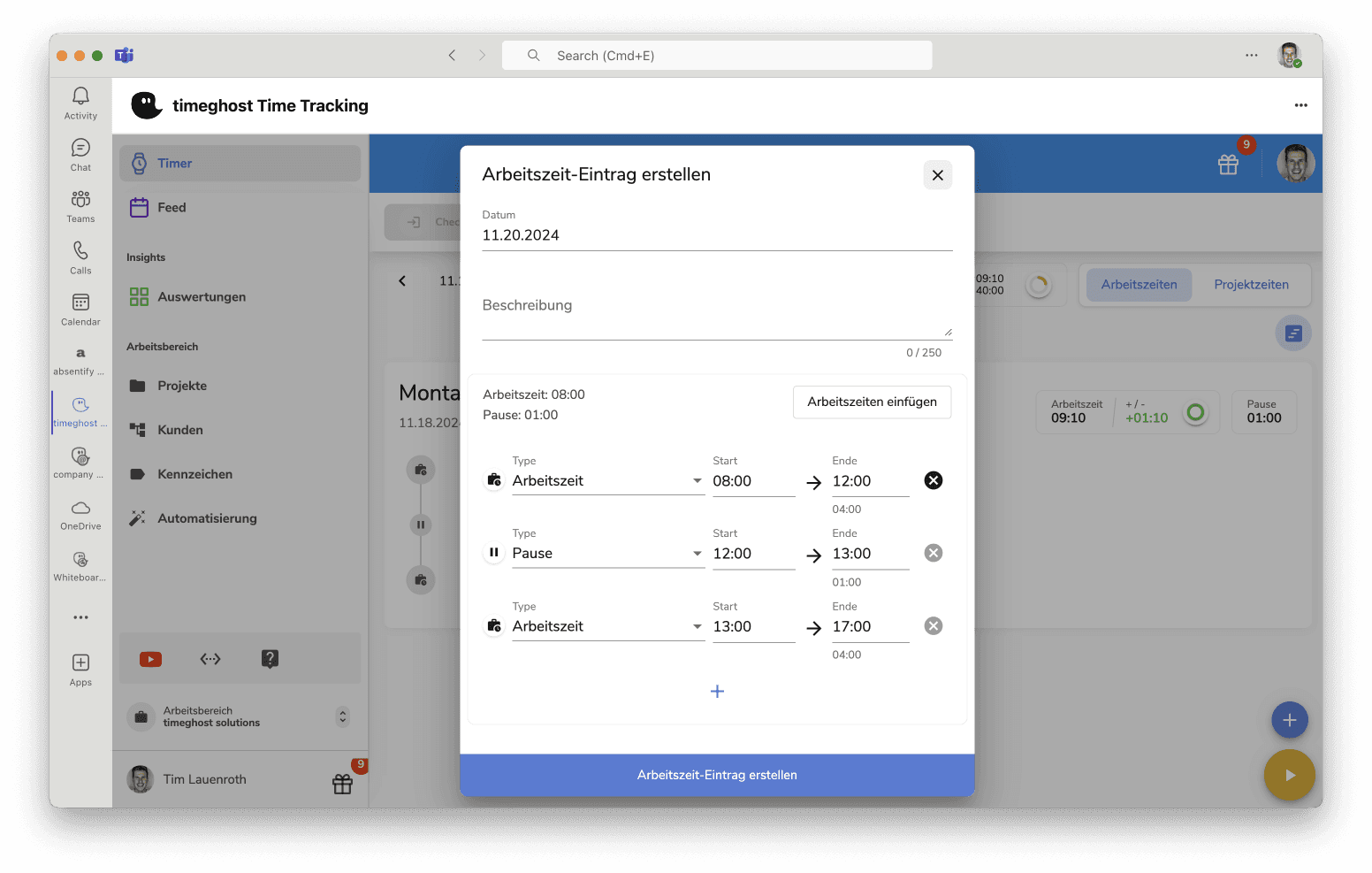
Law-compliant working time tracking
Meets all legal requirements according to the GDPR and protects your business.
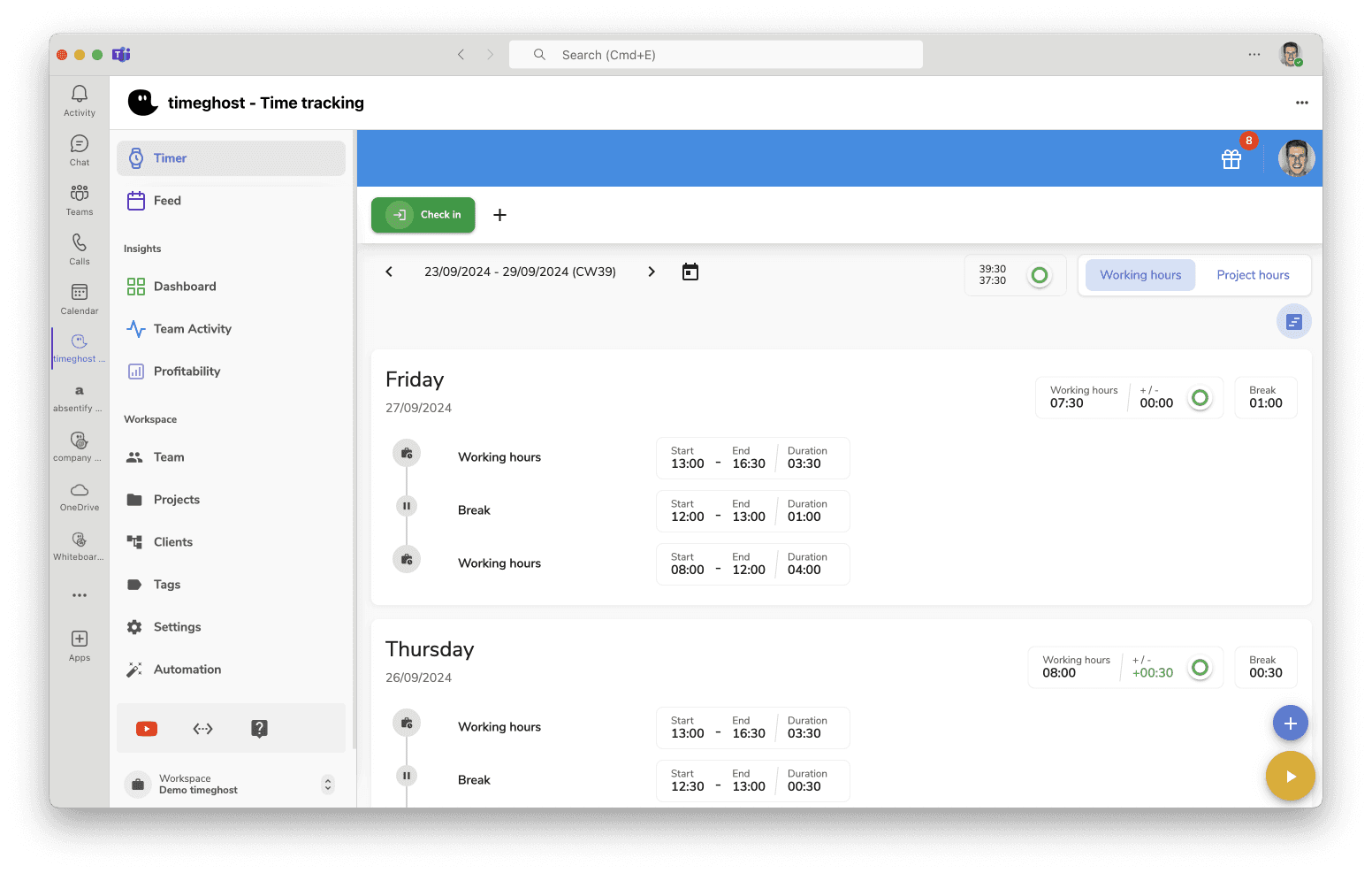
Check-In, Pause, Check-Out - simple and efficient
Easily track working hours in Microsoft Teams and seamlessly integrate them into daily life.
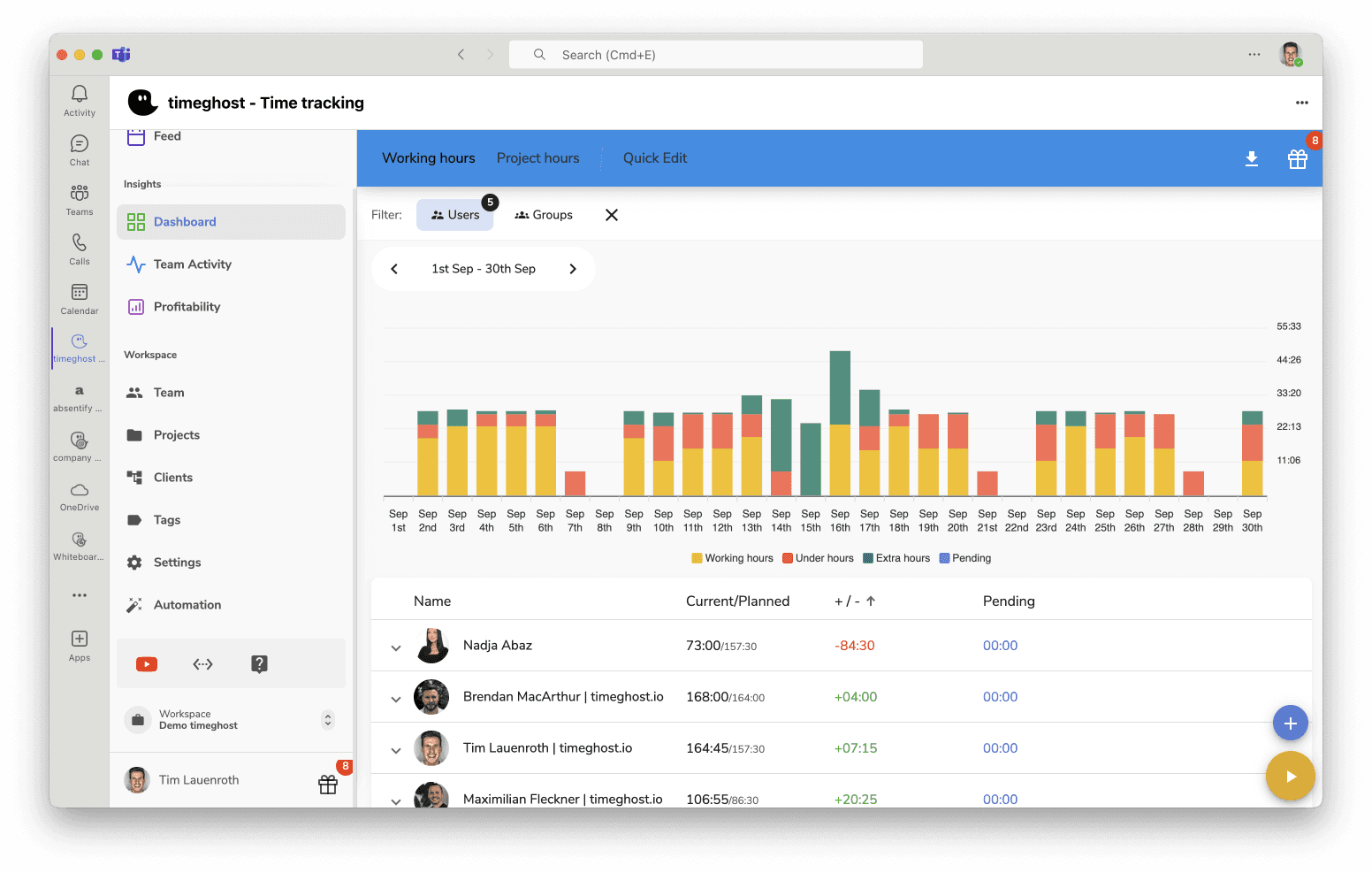
Overview, evaluation and further processing
Keep an eye on working hours and export them for your processes in the company.
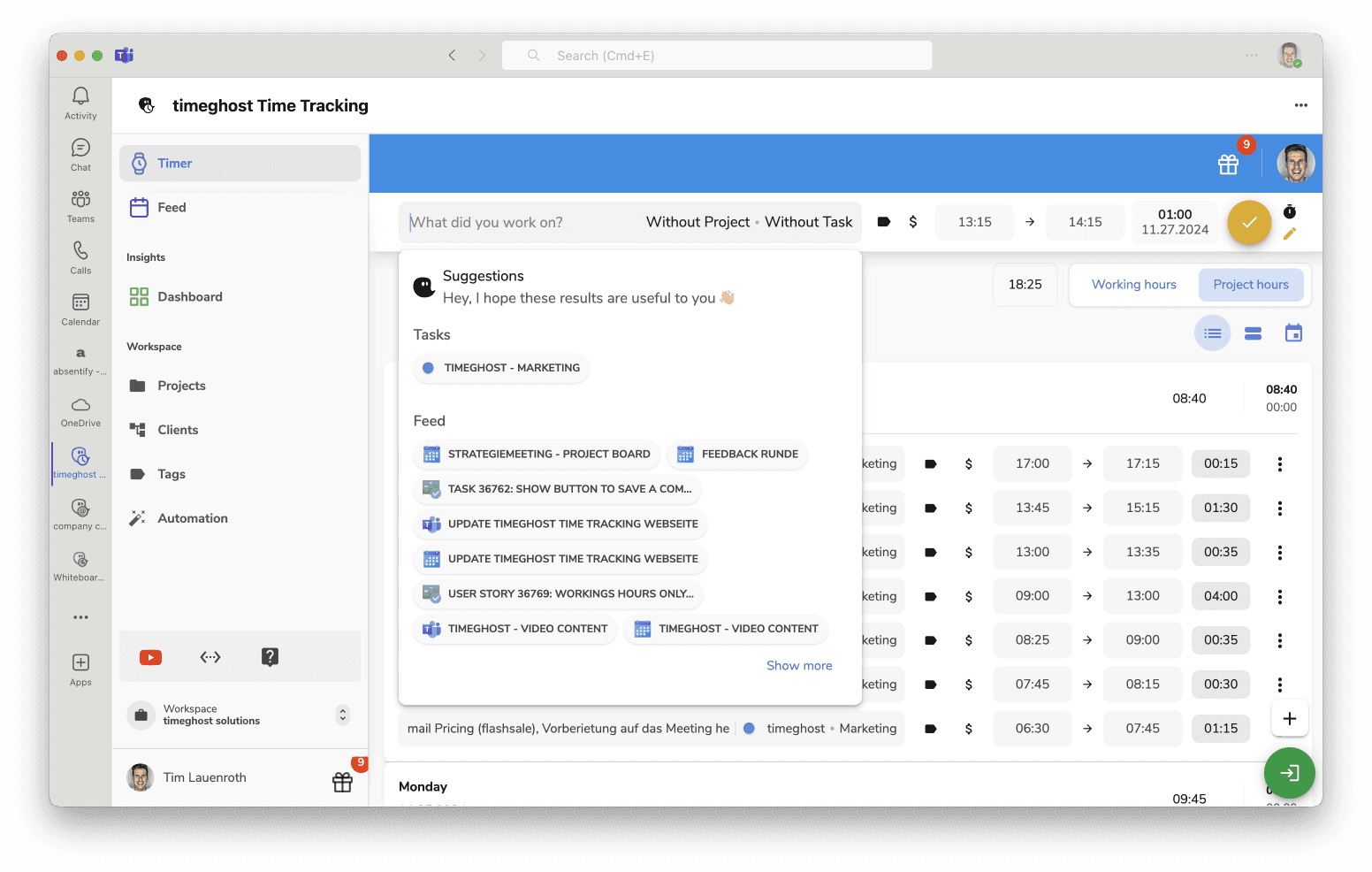
Accurately track and bill project times
Keep track of your projects through accurate time tracking.
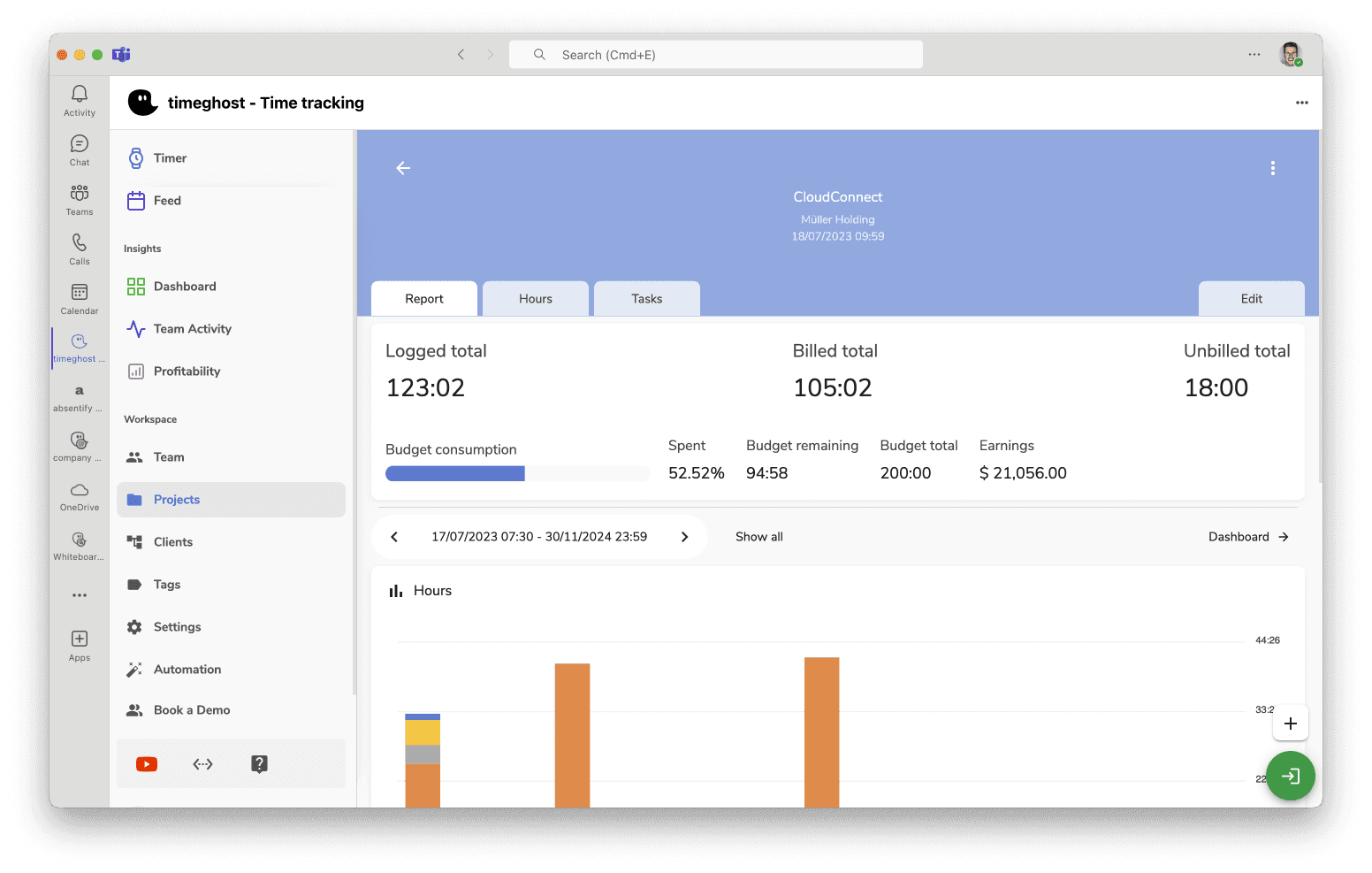
Detailed evaluation and reports
Gain detailed insights for optimal project management.
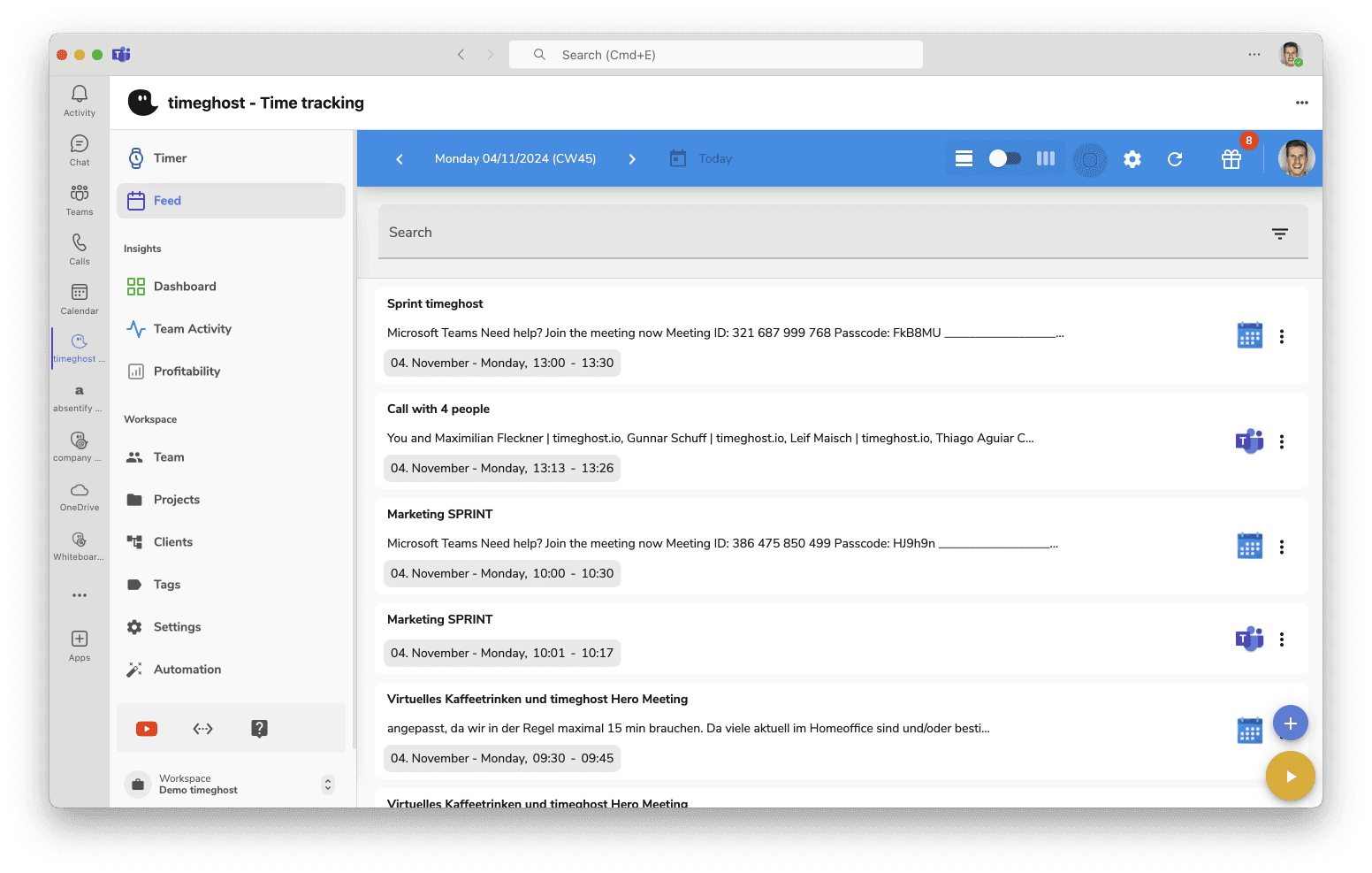
Automatic capture of Microsoft 365 activities
Efficiency through automation – let Microsoft 365 work for you.
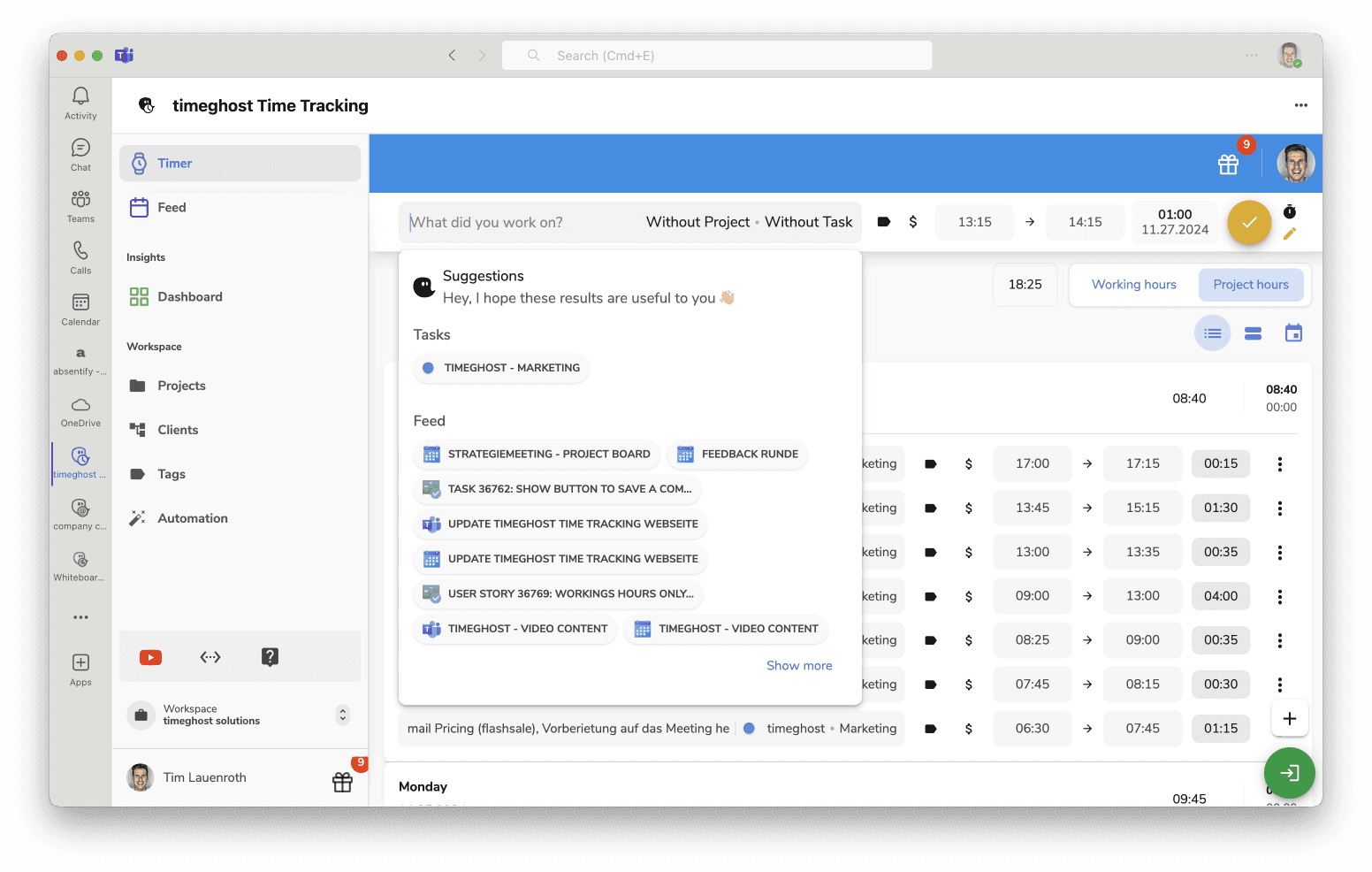
Accurately track and bill project times
Keep track of your projects through accurate time tracking.
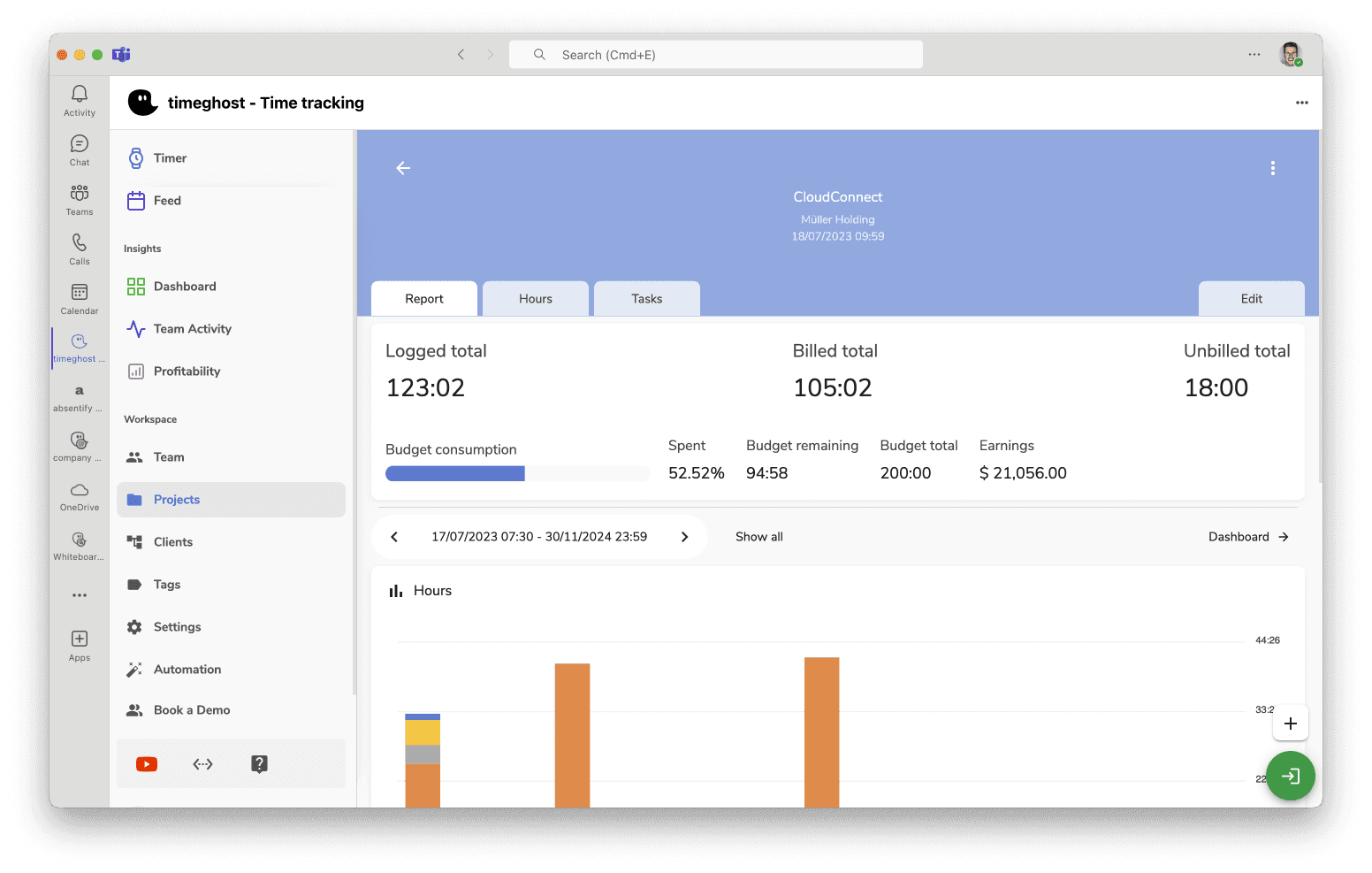
Detailed evaluation and reports
Gain detailed insights for optimal project management.
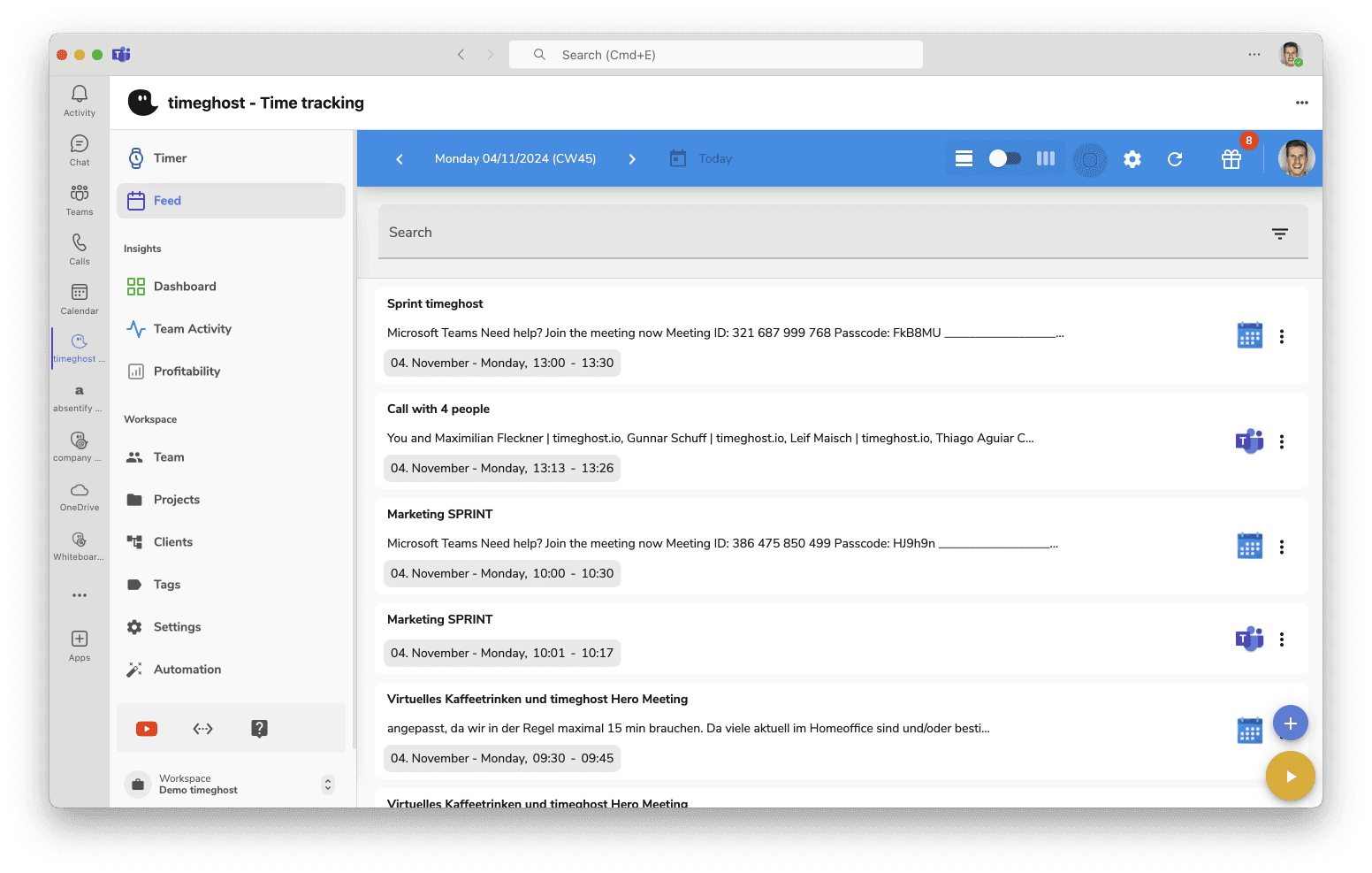
Automatic capture of Microsoft 365 activities
Efficiency through automation – let Microsoft 365 work for you.
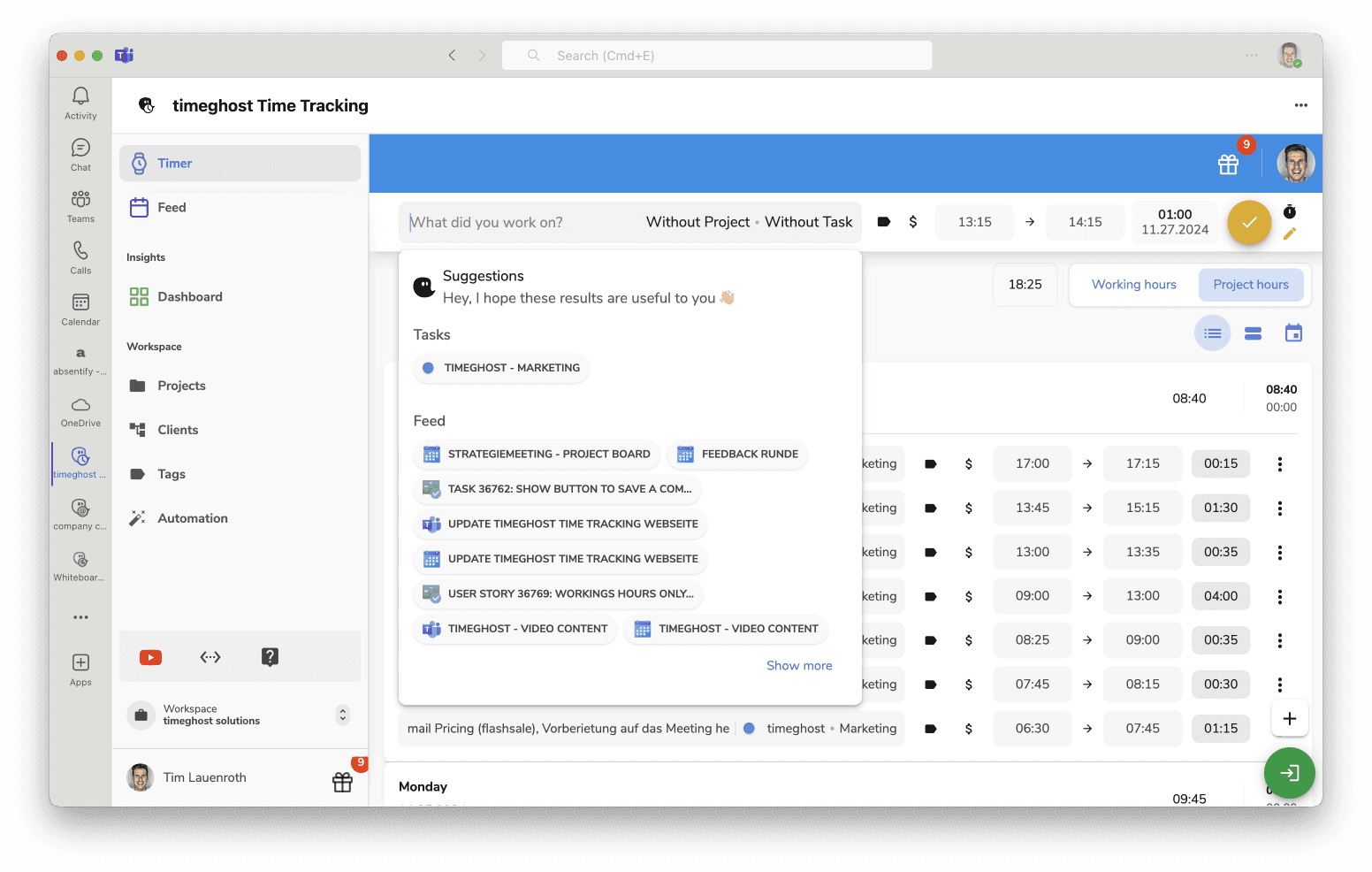
Accurately track and bill project times
Keep track of your projects through accurate time tracking.
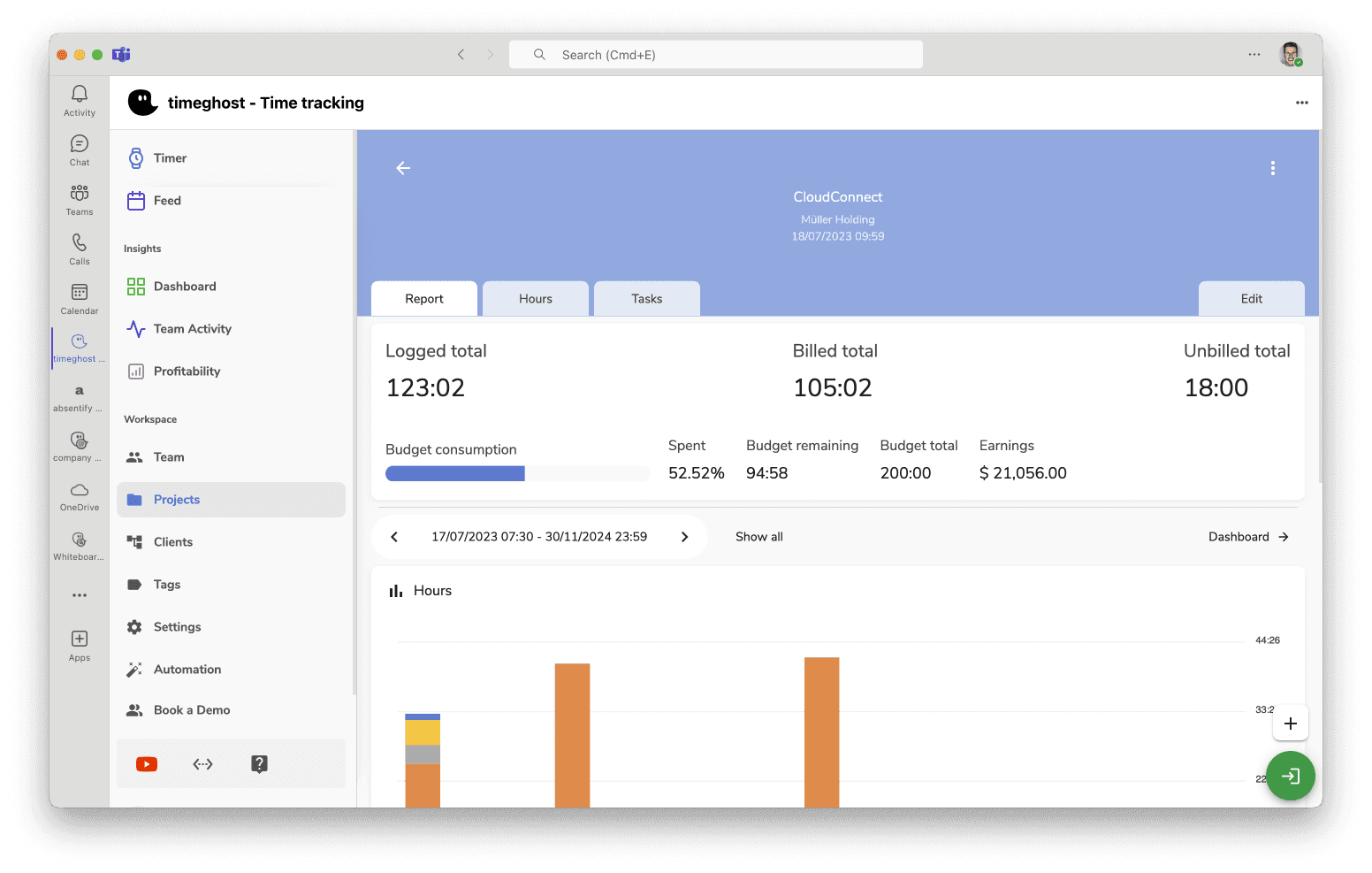
Detailed evaluation and reports
Gain detailed insights for optimal project management.
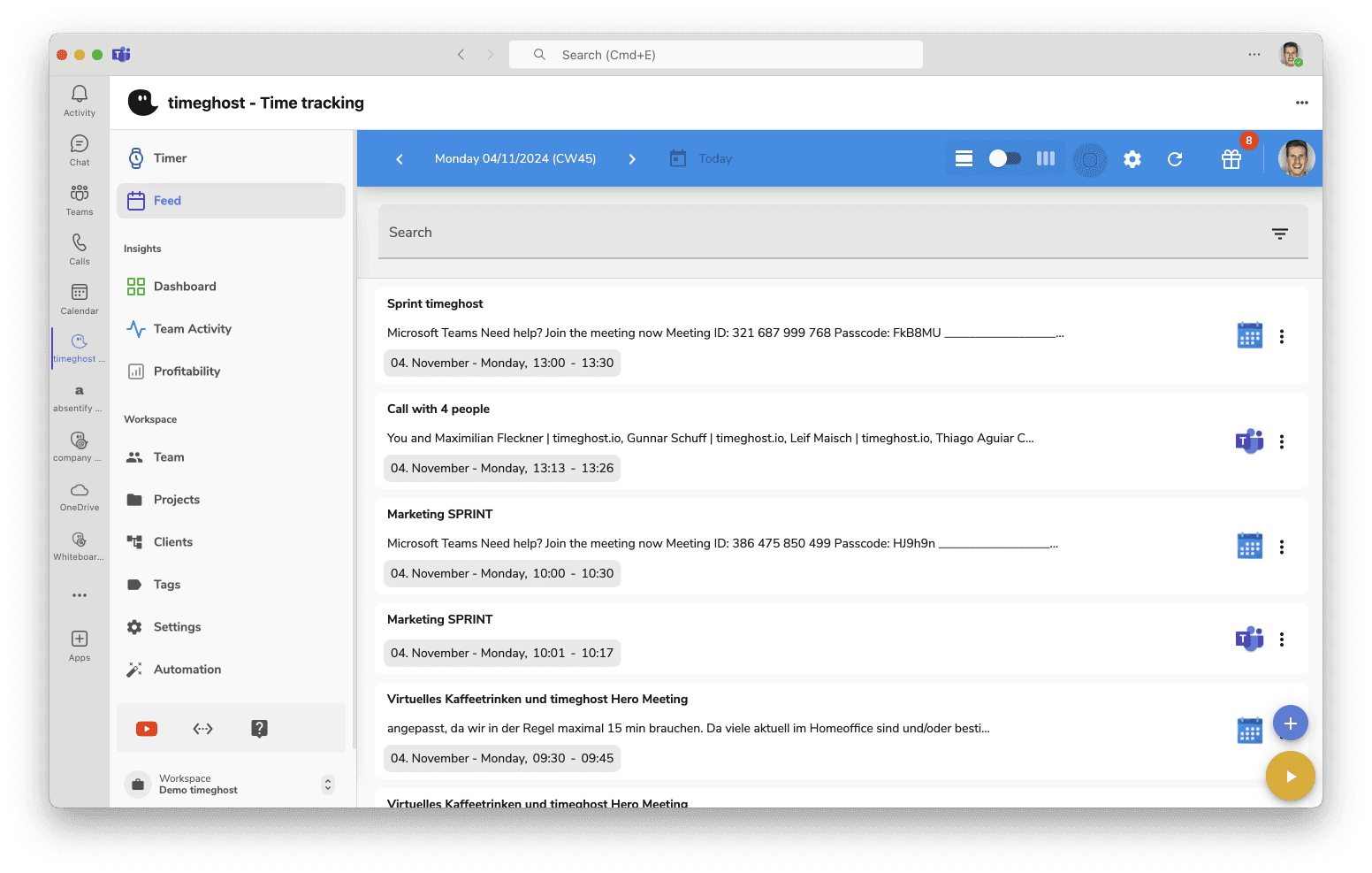
Automatic capture of Microsoft 365 activities
Efficiency through automation – let Microsoft 365 work for you.
A solution for many teams
A solution for many teams
Project management
HR
Agencies
Architects
Municipalities
Authorities
Lawyers
Service company
Project management
HR
Agencies
Architects
Municipalities
Authorities
Lawyers
Service company
Project management
HR
Agencies
Architects
Municipalities
Authorities
Lawyers
Service company

Time tracking and absence management in Microsoft Teams
Absences from absentify are automatically synchronized and tracked in timeghost Time Tracking.

Time tracking and absence management in Microsoft Teams
Absences from absentify are automatically synchronized and tracked in timeghost Time Tracking.

Time tracking and absence management in Microsoft Teams
Absences from absentify are automatically synchronized and tracked in timeghost Time Tracking.
Our integrations
Your Microsoft 365 activities are automatically transferred to timeghost Time Tracking
- book them with just one click on your projects.

Track the time you spent in Microsoft Teams calls and add it as a time entry.
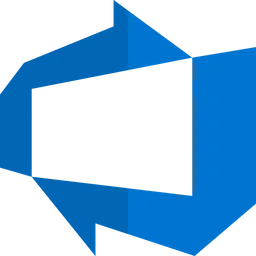
Track your changes on work items in Azure DevOps and log your working time.

Save emails from the Outlook folder you selected as work time to keep track.

Track your appointments from your Outlook calendar and book them as time entries on a project.
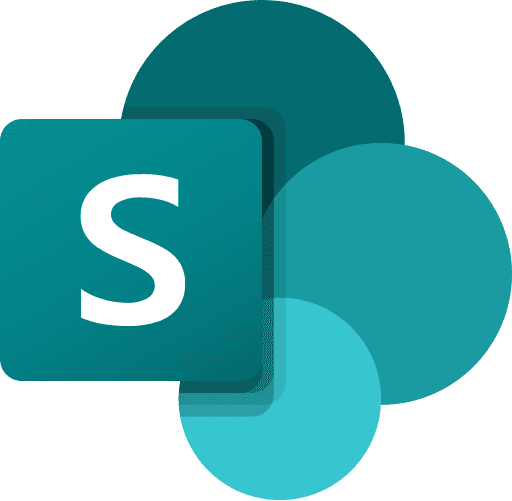
Save the time you have worked on SharePoint files as a time entry.

Create weekly timesheets in OneDrive with the times you tracked in timeghost Time Tracking.

Take your tasks from Planner that you have marked as "Done" and convert them into time entries (Admin rights required).

When you complete a task in Jira, an event is created in timeghost Time Tracking.

Track your completed Outlook tasks and automatically assign them to the appropriate project.
Our integrations
Your Microsoft 365 activities are automatically transferred to timeghost Time Tracking
- book them with just one click on your projects.

Track the time you spent in Microsoft Teams calls and add it as a time entry.
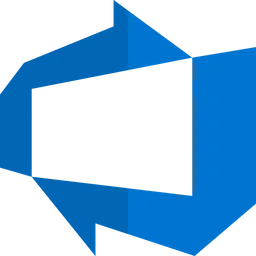
Track your changes on work items in Azure DevOps and log your working time.

Save emails from the Outlook folder you selected as work time to keep track.

When you create a new section in OneNote, an event is created in timeghost Time Tracking.
Our integrations
Your Microsoft 365 activities are automatically transferred to timeghost Time Tracking
- book them with just one click on your projects.

Track the time you spent in Microsoft Teams calls and add it as a time entry.
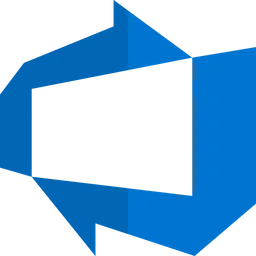
Track your changes on work items in Azure DevOps and log your working time.

Save emails from the Outlook folder you selected as work time to keep track.

When you create a new section in OneNote, an event is created in timeghost Time Tracking.
Choose the right plan
Save over 10% with the annual plan
Overview of all features
Time tracking
Project time tracking
Teams Integration
Mobile app
Evaluations of project and working times
Track Microsoft 365 activities
Single Sign-On with Microsoft 365
Data protection compliance
comprehensive permissions and roles
Unlimited projects and clients
Choose the right plan
Save over 10% with the annual plan
Overview of all features
Time tracking
Project time tracking
Teams Integration
Mobile app
Evaluations of project and working times
Track Microsoft 365 activities
Single Sign-On with Microsoft 365
Data protection compliance
comprehensive permissions and roles
Unlimited projects and clients
Choose the right plan
Save over 10% with the annual plan
Overview of all features
Time tracking
Project time tracking
Teams Integration
Mobile app
Evaluations of project and working times
Track Microsoft 365 activities
Single Sign-On with Microsoft 365
Data protection compliance
comprehensive permissions and roles
Unlimited projects and clients
This is what our customers say in the Teams Store
Awesome app for Microsoft Teams
Easily track working hours and project times.
Very nice!
Really easy to use tool for time tracking.
Great app!
Can only recommend it! Because it integrates perfectly into our working environment.
Super Office 365 time tracking
Simple and intuitive to use, I particularly like the feed, the calendar display and the expansion options via Flow.
Simple and easy to use tool!
Can recommend to everybody who does project work and wants a time tracking tool smoothly integrated in Microsoft Teams!
Amazing tool pushing my daily workflow
The integration of timeghost in Microsoft Teams simplifies my daily work and I no longer must manually enter my events and calls scheduled in Teams.
Great Integration in Microsoft Teams
I can now enter my project times and project tasks within Teams. Great idea to integrate a project time tracking into Teams.
Thumbs up for Come & Go
Used time tracking for projects and now started to track working hours. The tool is connected to our workforce via MS Teams which leads to better results and better collaboration.
This is what our customers say in the Teams Store
Awesome app for Microsoft Teams
Easily track working hours and project times.
Very nice!
Really easy to use tool for time tracking.
Great app!
Can only recommend it! Because it integrates perfectly into our working environment.
Super Office 365 time tracking
Simple and intuitive to use, I particularly like the feed, the calendar display and the expansion options via Flow.
This is what our customers say in the Teams Store
Awesome app for Microsoft Teams
Easily track working hours and project times.
Very nice!
Really easy to use tool for time tracking.
Great app!
Can only recommend it! Because it integrates perfectly into our working environment.
Super Office 365 time tracking
Simple and intuitive to use, I particularly like the feed, the calendar display and the expansion options via Flow.
